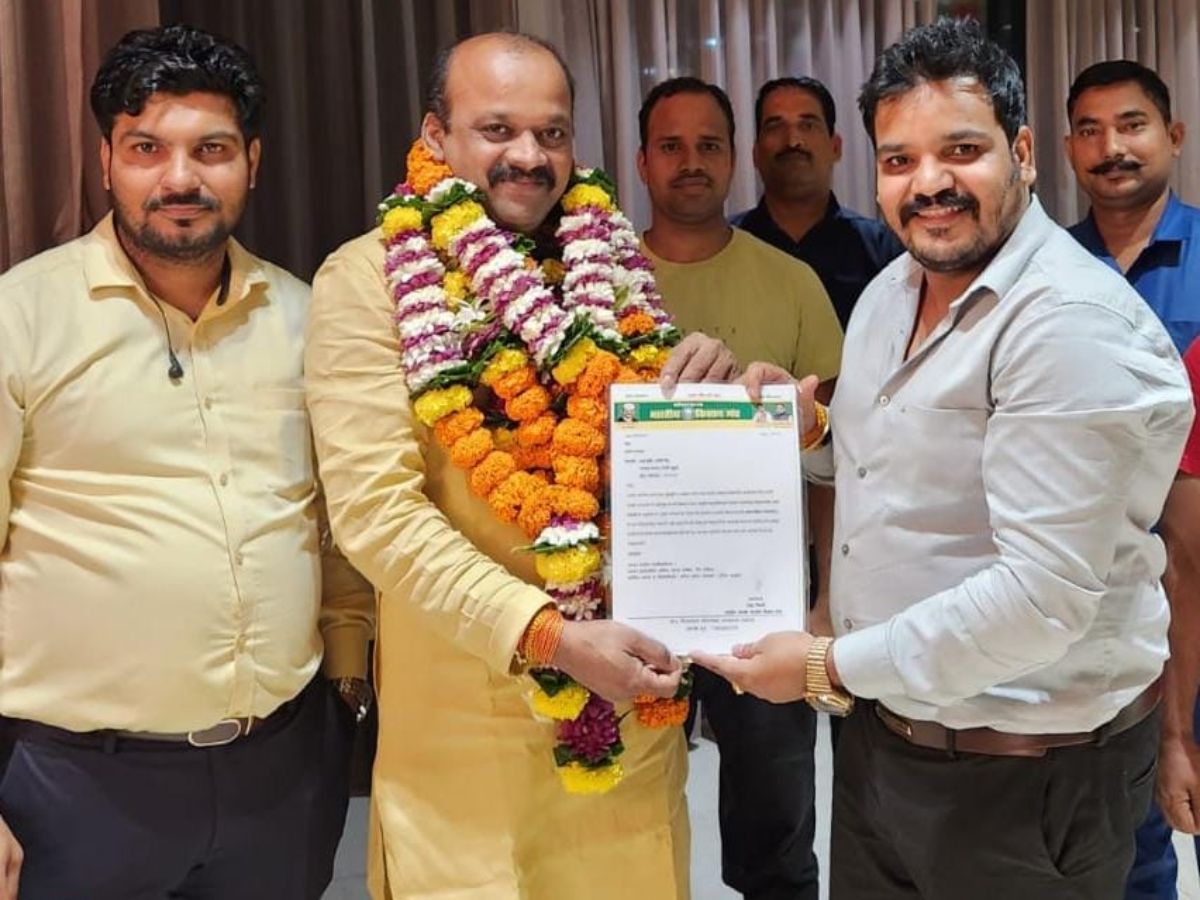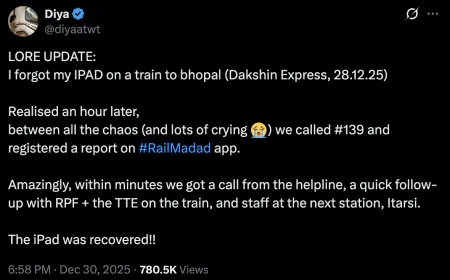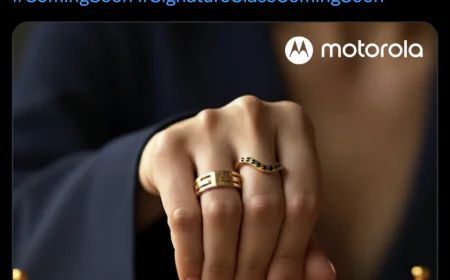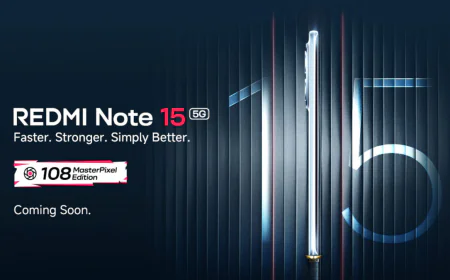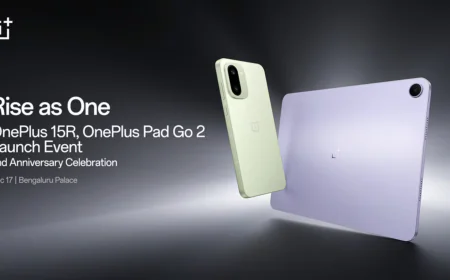Now send your live location to a friend from Instagram; Know the step-by-step method here
Instagram has more than one billion users worldwide. Nowadays reels are a huge trend on Instagram. People are earning millions by becoming influencers. However, many features are available in this social media app about which people are not aware. In such a situation, we are going to tell you here how to send live locations on Instagram.

Instagram keeps launching a lot of new features to increase the experience of the users of the platform. Instagram has more than one billion active users worldwide. By the way, people love to watch reels the most on Instagram. But, the application also has a lot of such features, of which most of the users have no idea. In such a situation, today in this article we will discuss a feature that improves the overall experience. In fact, there is a feature on this platform, by which you can share your live location with your family and friends.
In this guide, we will tell you the easy steps to send your live location on Instagram, so that you can easily stay connected with others. Through this feature, you will be able to share live locations with your friends for a maximum of 1 hour. This feature will be useful when you are going to meet friends at a special place. In such a situation, you will be able to track your friend's location even in a crowded place. The thing to note is that you can use this feature only in DM. This feature will work in one-to-one chat or group chat.
How to send live locations on Instagram?
Want to get your story featured as above? click here!
Want to get your story featured as above? click here!
- To start with open the Instagram app on your phone.
- Then proceed to the DM section.
- Then open the chat to share your live location that you would like to.
- Now you have to go to the text bar. Here you have to click the + icon next to the recording, photo, and emoji.
- You will now have two choices in front of you, which are Location and Imagine. Click on the Location choice to share the place.
- You can look for a place by going to the Find a Place feature. Other than that, you also have the option of Send Pinned Locations. You utilize this option to send the pinned place on the map.
- Once you have selected the location, you have to tap the Share Your Location. When you do that, your location gets forwarded to the other side. After that, the recipient will be able to track your location.