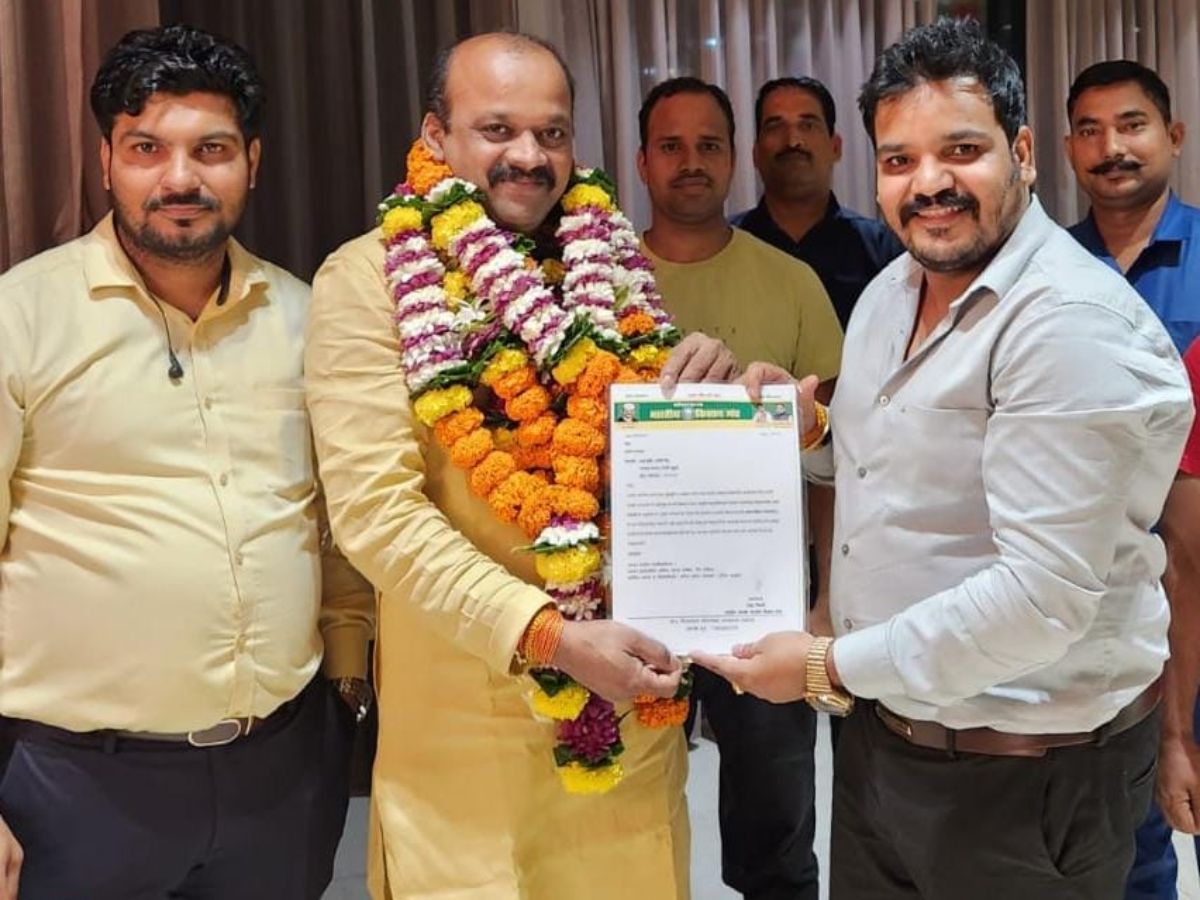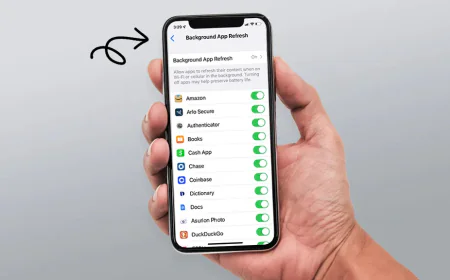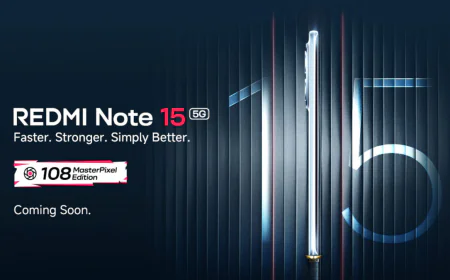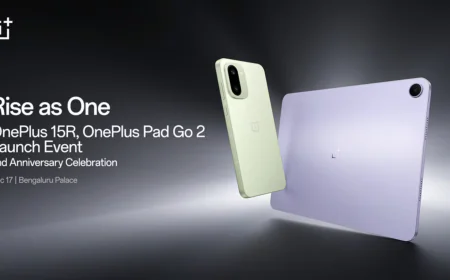Google Lens gets new update, now camera access will be even easier
Google Lens: Currently, when a user taps on the Google Lens app, it opens with a full-screen interface with a split view. A preview or viewfinder appears at the top of the screen, which shows the camera behind a transparent layer. At the same time, the lower two-thirds of the screen shows the device's local gallery and the top six recent photos.

Recently, Google Lens has gotten an update that changes how the app launches. Till now searching through the camera tool was a two-step process. Earlier, a preview screen would show up upon opening the app, and then tapping on the space with the viewfinder opened the camera. Now, the user interface (UI) of Google Lens has been simplified with the new update to directly open the camera. The decision comes days after the report in which it was claimed that the company redesigned 'Circle to Search' and improved its interface better and easier.
Well, Google's making it easier to get into the camera functionality on Google Lens. The change has been spotted on the Google for Android app version 16.0.7 and the latest iOS app version, though it seems the new feature hasn't been widely rolled out yet.
When a user taps on the Google Lens app, it opens with a full-screen interface with a split view. The top part of the screen shows a preview or viewfinder, which shows the camera behind a transparent layer. The bottom two-thirds of the screen shows the device's local gallery and the top six recent photos.
Want to get your story featured as above? click here!
Want to get your story featured as above? click here!