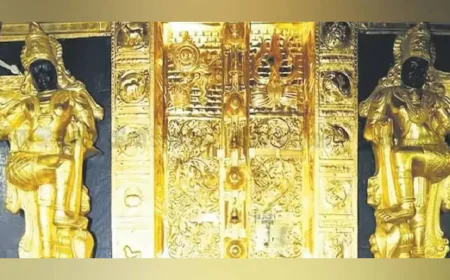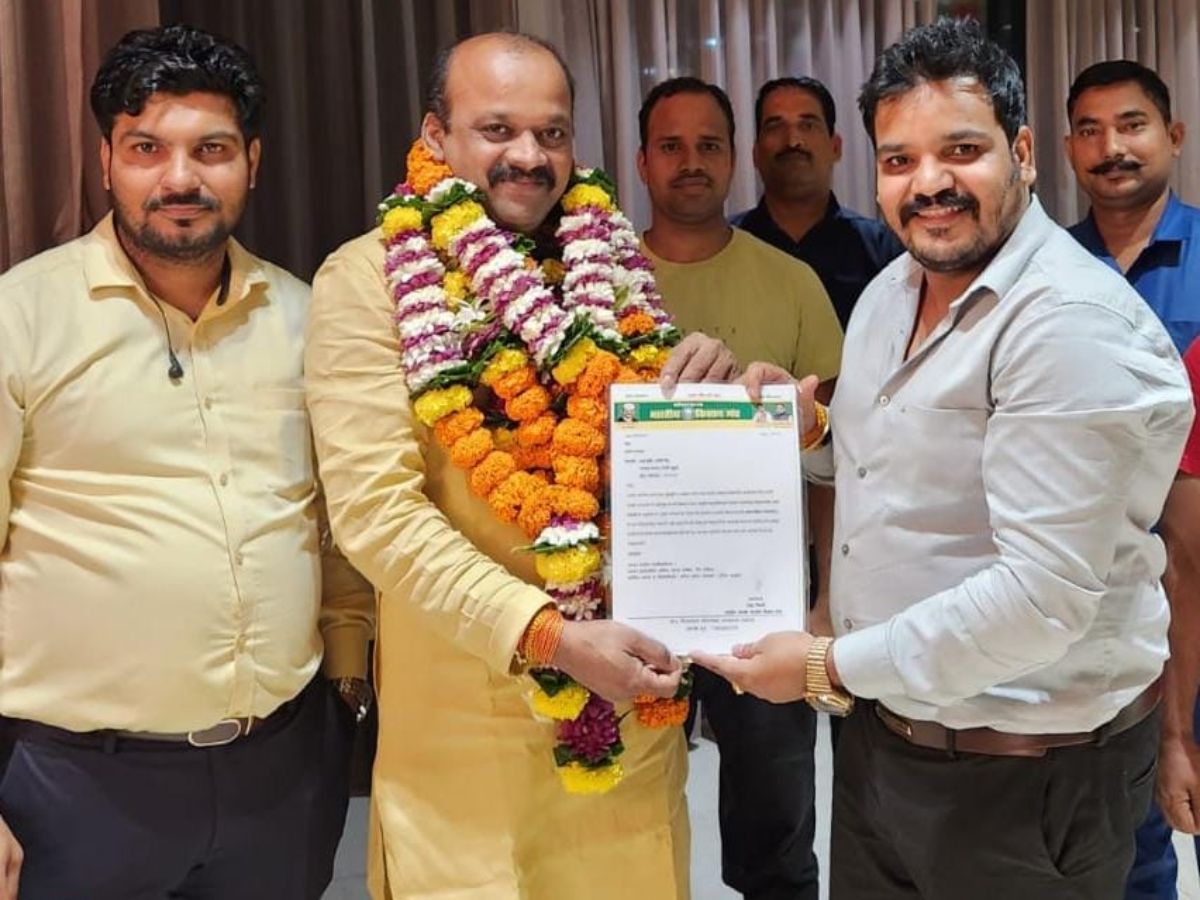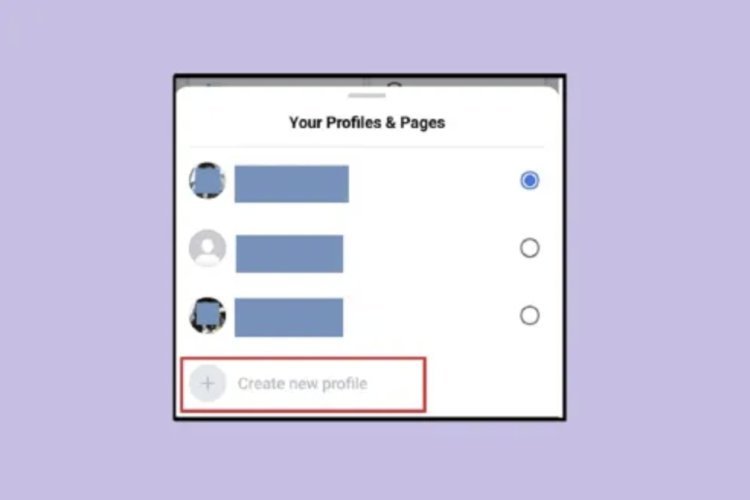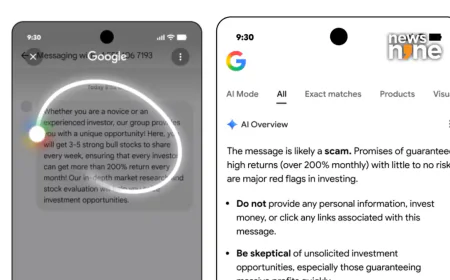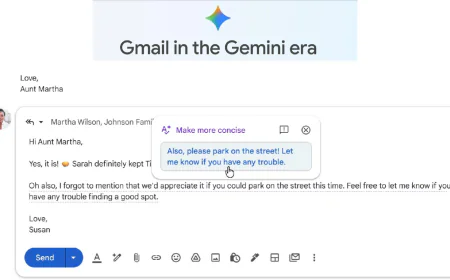Now you can create 4 personal profiles with one Facebook account, just follow these easy steps
Facebook New Update: In this series, Meta has added another new feature. With the help of the new feature, you can create multiple profiles from your account. Meta started testing multiple profiles on Facebook last year and now it has decided to roll it out to everyone. Facebook's new feature has started globally.
Facebook keeps introducing many new features for its users. Meta has introduced many new updates and features for the privacy of its users. In this series, Meta has added another new feature. With the help of the new feature, you can create multiple profiles from your account. Meta started testing multiple profiles on Facebook last year and now it has decided to roll it out to everyone.
The new feature of Facebook has started globally and it will gradually reach everyone in the next few months. Facebook will let you create up to four personal profiles, and you can easily switch between each of them without having to log in every time. Let us tell you some easy steps with the help of which you can create many profiles.
Follow these steps
Want to get your story featured as above? click here!
Want to get your story featured as above? click here!
1. Go to your profile section on Facebook.
2. You will see the option to create a new profile above.
3. Select it and add a name for your profile.
4. The next step is to add a username for your Facebook profile.
5. You will then have the option to add friends to this profile.
6. You can also choose the groups you want to be a part of.
7. The option to switch profiles will be available in the same section.
8. You can simply tap on that icon and choose the profile you want to use.
For now, Facebook features like Dating, Marketplace, Professional Mode, and Payments won't be available to additional personal profiles. It plans to bring Messenger support to additional profiles in the coming months. As far as features now available are concerned, you will be able to set notifications and profile settings for each profile. When you create one, its default settings are applied.