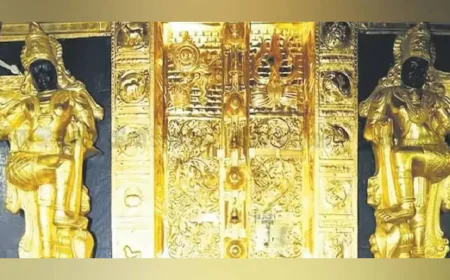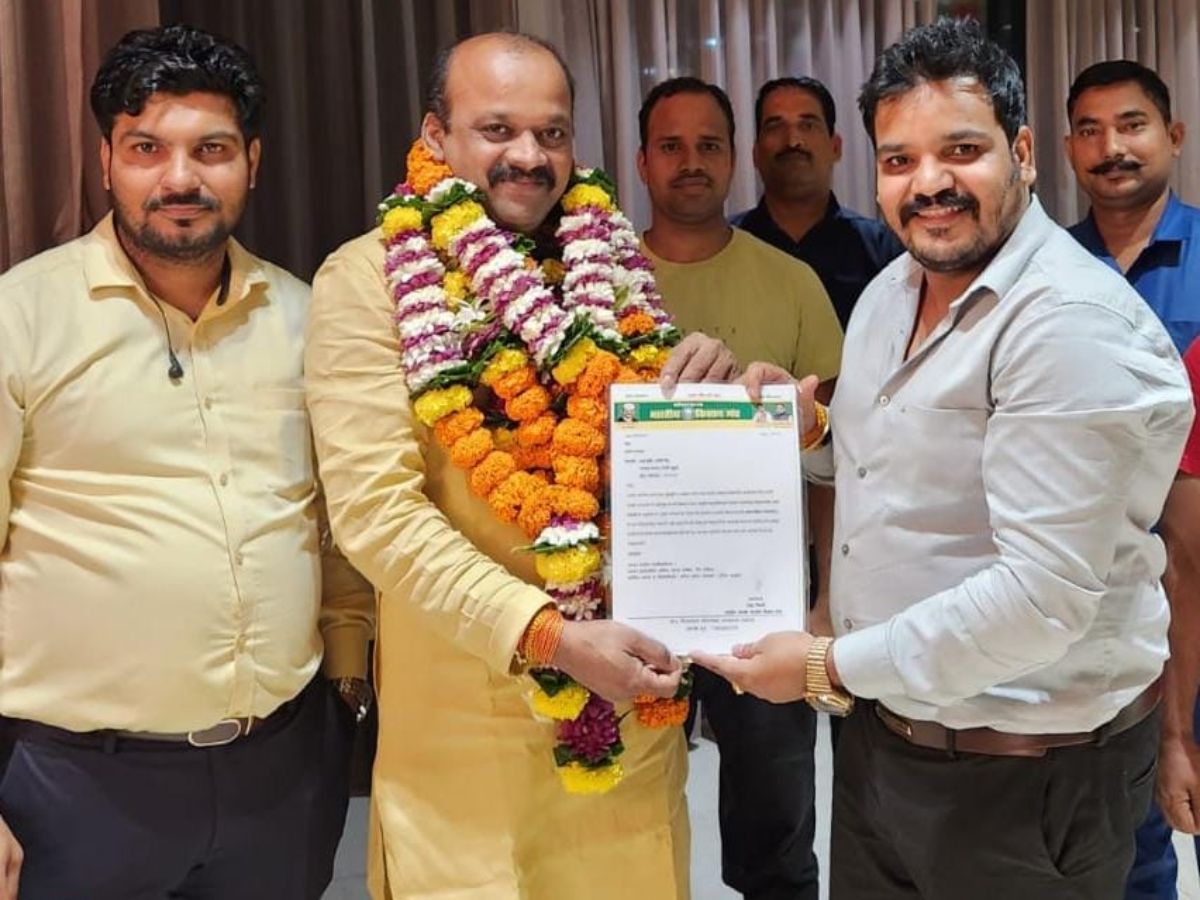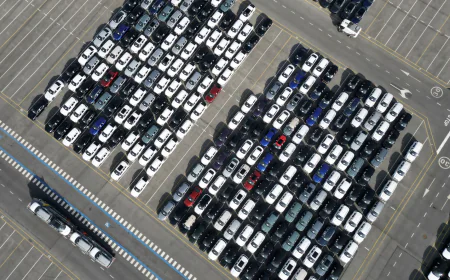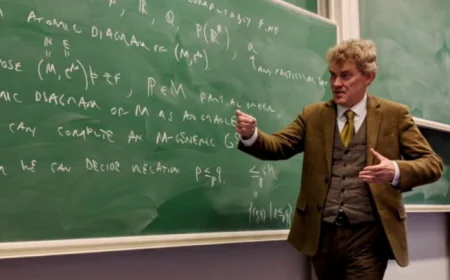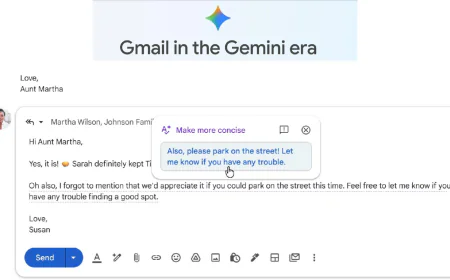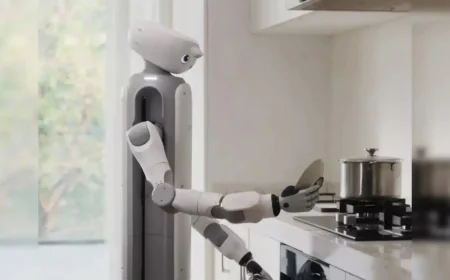Pornographic pictures will be blurred in Google Messages, another amazing feature has arrived; Know how it will work
Google has introduced a new feature in its Messages app that will automatically blur pornographic pictures. The special thing is that this feature will use completely on-device AI, that is, your data will not be sent to any external server. This will not only maintain the privacy of the users but will also protect them from risky interactions.

Google is constantly launching new features one after another for its users, numbering in the millions. As of late, Google has introduced a new feature in its Messages app that automatically blurs explicit photographs. Announced at the tail end of last year, this feature leverages AI that resides within a device to identify offending material and provide warnings prior to users viewing, delivering or transferring such content. Google's expansion of the feature constitutes its overall effort towards ensuring safer digital communication.
The Android system supporting technology, SafetyCore, is designed to ensure that all content analysis is done within the device, and that no photo data or personal identity info will be uploaded to Google servers. This will not only ensure the privacy of users but also shield them against dangerous interactions.
Google says that this alert is on by default for users under the age of 18, but it can also be turned off manually through Google Messages settings. While for adults this feature is opt-in and remains off until it is manually turned on.
Want to get your story featured as above? click here!
Want to get your story featured as above? click here!
This new security system of Google gets activated before sending and forwarding any pornographic photo. In such a situation, if any such content is detected, then after this users will see a message in which users will be asked whether the option of 'Yes, send' and 'No, don't send' will be available. With this pop-up message, users will get a pause before sending pornographic content.
However, as of now, this feature is limited to only photo based content and does not apply to videos. This only works when the photo is shared via Google Messages. Although this feature was announced in October. Initial testing shows that you can control it by going to Settings - Messages > Safety and Security > Manage sensitive content warnings.