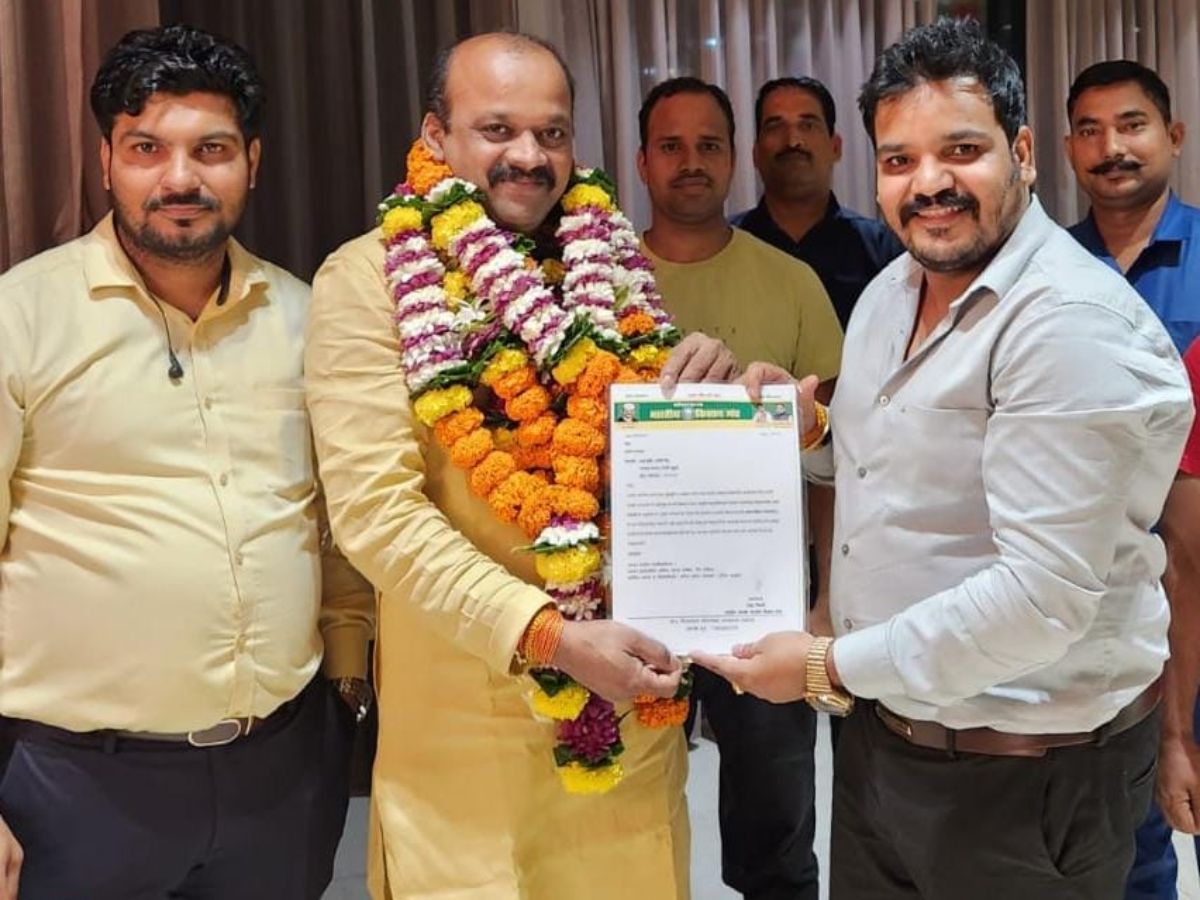If you want to share HD-quality photos on WhatsApp, then this trick will help you
To share HD-quality photos on WhatsApp, we have to follow many methods. But still, some users are not able to do this and they get worried. Here we are going to tell you an easy method for such users. If you follow someone, you will be able to share photos in HD quality. Let us know about it.

Sharing photos in HD quality is a difficult task for WhatsApp users. Many users do not know how to share HD photos. Here we are going to tell you one such method. With the help of this, you will be able to easily share high-quality photos.
This feature was rolled out for the users only recently. But at present it is not available for everyone. However, with the method mentioned here, you can check whether you have this feature or not and can also share HD photos.
How to share HD photos:
To share photos in HD quality on WhatsApp, you have to follow some methods.
- The first step is to open WhatsApp and go to the settings menu.
- After this, if you click on the right side of the chat window, many options will be visible.
- Here you will see the option of storage and data.
- After clicking on this, you will have to click on the media upload quality option.
- In this also you will see many options. In which you can click on any option as per your choice.
- Remember that the quality of the photo also depends on your internet connection. If your connection is weak then the quality may decline.
How to share from iPhone:
There is no need for iPhone users to be disappointed because here is the method for such users also.
- All you have to do is open WhatsApp and click on the Settings menu option.
- Here the option of storage and data will appear. On which to click.
- After this, the media upload quality option will appear in front of you. Which has to be clicked on.
- Auto, Data and Best Quality options will be visible in this. Out of which you can select any option as per your choice.