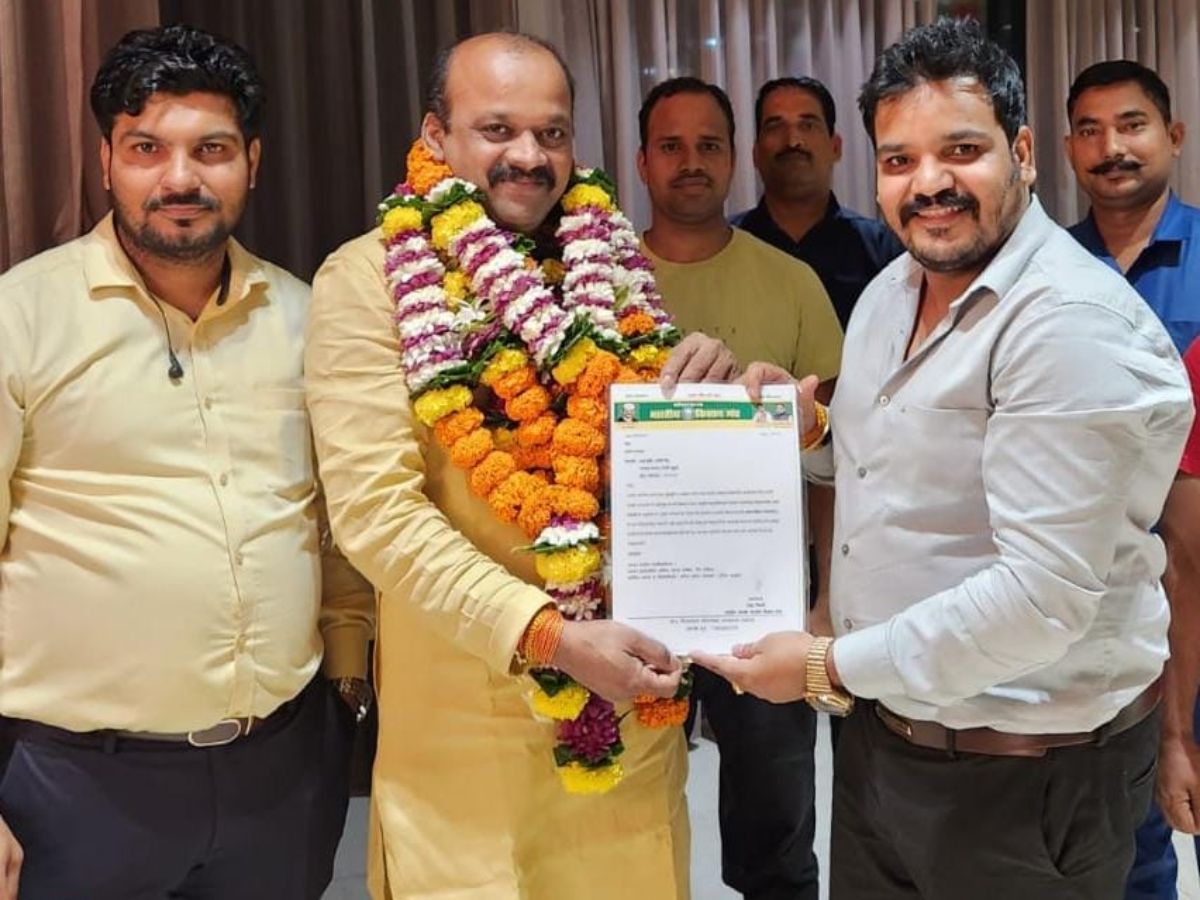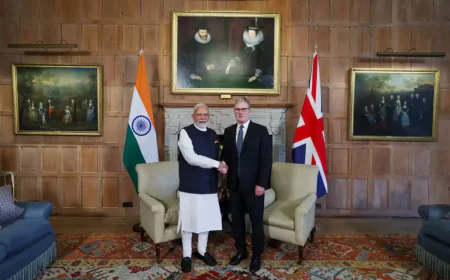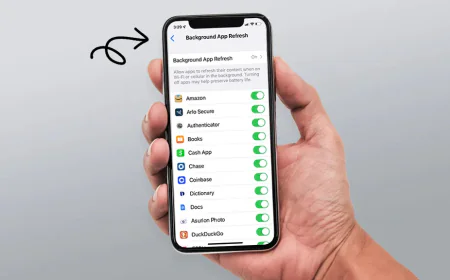Microsoft Edge users are facing problems in browsing YouTube, this is the big reason behind it
YouTube New Update: Google is reportedly blocking Microsoft Edge users from activating Strict Tracking Protection mode because it believes ad blockers violate YouTube's terms of service. If you are a Microsoft Edge user with Strict Tracking Protection Mode active, then you may face problems in watching YouTube videos. YouTube is testing a redesign in the mobile Android app.

Google is reportedly blocking some Microsoft Edge users from watching YouTube videos if they have the "Strict" tracking protection mode activated. Strict Tracking Protection mode blocks ads.
According to a report in Windows Latest, the move comes as Google tries to crack down on ad-blockers, which could prevent the company from generating revenue from advertising. Let us tell you the complete news in detail.
According to the report, Google is preventing Microsoft Edge users from activating Strict Tracking Protection mode because it believes ad blockers violate YouTube's terms of service. If you are a Microsoft Edge user with Strict Tracking Protection Mode active, you may face trouble watching YouTube videos. You can fix this problem by turning off the Strict Tracking Protection mode or switching to a different browser.
Want to get your story featured as above? click here!
Want to get your story featured as above? click here!
Microsoft Edge users can do these things:
- Turn off Strict Tracking Protection mode.
- Switch to a different browser like Firefox or Brave.
- Use a VPN to hide your IP address.
- Buy a YouTube Premium subscription.
Google-owned YouTube is testing a redesign of its mobile Android app. According to the new report, Google is preparing to remove the “Library” tab visible at the bottom of the YouTube app. According to the report, the company is replacing the “Library” tab with a new “You” tab. App settings are accessed from the gear icon that only appears on this page, and are faster to access than before.