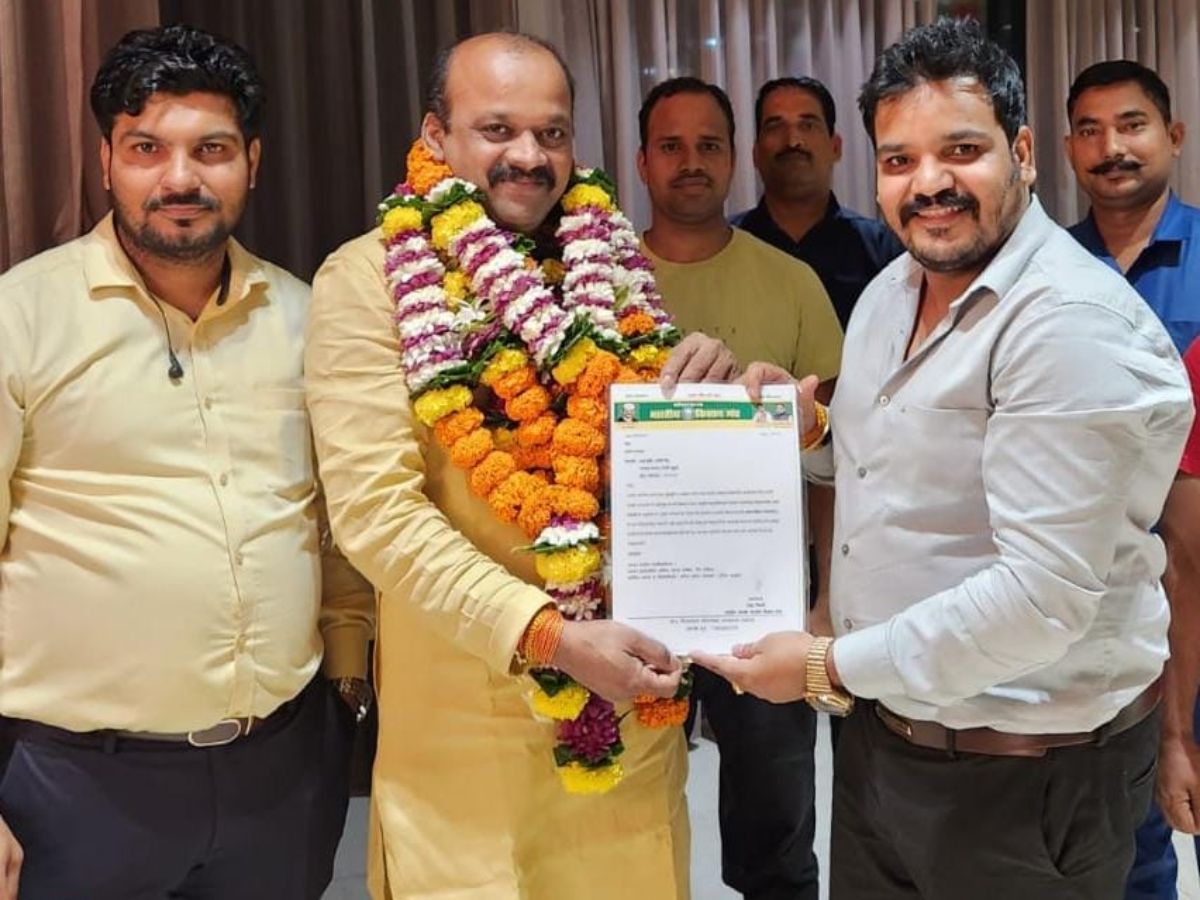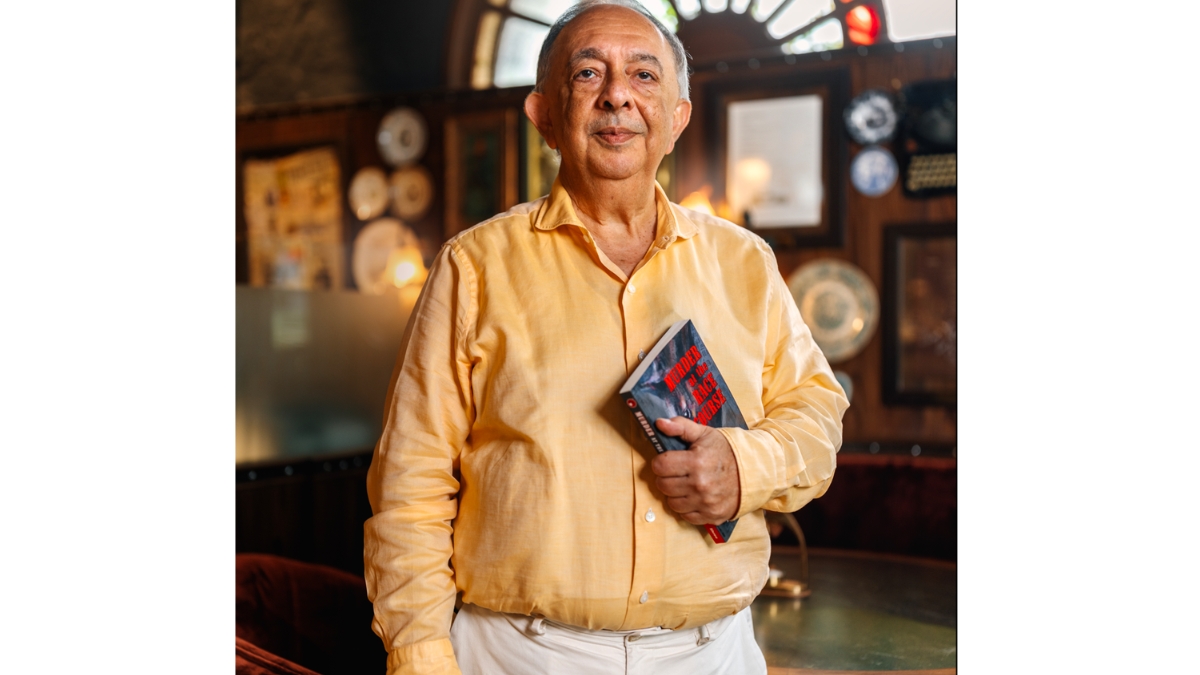If you are a customer of SBI then now withdraw cash without ATM card, know what is the step by step process
State of India customers can now withdraw cash from ATMs even without a debit card. Many times we do not have cash and need cash. In such a situation we have to face a lot of trouble. Now its solution has been found. You can easily withdraw cash without a debit card through the Yono app.

In India, UPI is preferred. But even today, many tasks require cash instead of digital payment. In such a situation, many times people have to face problems due to lack of cash.
After the trend of online payment, people do not carry cash with them. In such a situation, we can easily withdraw cash from an ATM but our problems increase further if we do not have an ATM card. To end this problem, the State Bank of India has linked its YONO App with UPI.
In such a situation, cash can be easily withdrawn from ATMs even without a credit card. This feature is called Inter Payable Cardless Cash Withdrawal (ICCW). This feature is available on all ATMs. The bank said that with this new feature, fraud caused by the cloning of ATM cards can be prevented. Come, let us know how you can withdraw cash without an ATM card.
How to withdraw cash from an ATM without a debit card:
- First of all, you have to open the Yono app on your phone.
- After this, you have to select the ‘Cash Withdrawal’ section.
- Now enter the amount of cash you want to withdraw.
- After this now select your ATM.
- Now a QR code will be generated.
- You have to scan the QR code.
- After scanning the QR code, enter your UPI ID and UPI PIN.
- After entering the UPI PIN, click on the submit option. After that, the cash will be dispersed from your account.